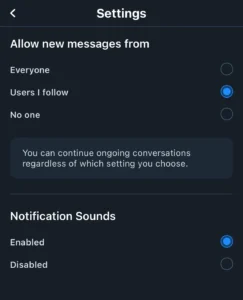Bluesky has introduced direct messaging (DM) for users, allowing text and emoji exchanges for now, with plans to support images and videos in the future. Currently, the feature only supports one-on-one conversations, with group chats expected in upcoming updates.
Bluesky’s DMs, announced in a blog post on Wednesday, gives users another reason to consider switching from Twitter/X. So, go ahead and send a DM to a friend, colleague, or crush on the Bluesky App.
Bluesky DMs are private one-to-one messages within the Bluesky app. By default, you can receive DMs from anyone you follow, but settings can be adjusted to allow messages from everyone, no one, or only users you follow.
Notification sounds for messages can also be toggled ON or OFF. However, for highly sensitive conversations, you may prefer more secure messaging apps like Signal, as Bluesky reserves the right to access DMs under certain circumstances.
Bluesky’s moderation team might need to access your DMs to investigate abuse patterns like spam or harassment, but such access is limited and monitored internally. This aims to maintain a safe environment while respecting user privacy as much as possible.
In terms of privacy and safety, Bluesky plans to implement more measures, including end-to-end encryption. However, you can report DMs and block or mute other users, with blocked users unable to send DMs.
Since dropping its invite system in February, Bluesky has been adding new features and improving the platform. Users can now host their own servers and access open-sourced content moderation tools.
Future updates will include 90-second video uploads, enhanced anti-harassment tools, and group DMs, among other enhancements. These ongoing improvements are part of Bluesky’s commitment to creating a robust and user-friendly social media platform.
Bluesky’s CEO, Jay Graber, emphasizes that federation is the future of social media, reflecting the platform’s vision for decentralized and user-controlled networks. Despite recent developments, former board member Jack Dorsey is no longer associated with Bluesky. The company remains focused on its goal of providing a safe, innovative social media experience with a range of features designed to empower users.
How to send a DM on Bluesky App
To initiate a direct message (DM) on Bluesky, begin by clicking the Chat icon. On the mobile app, you can find this icon at the bottom of your screen, making it easily accessible while navigating the app. For desktop users, the Chat icon appears as a chat bubble on the side bar. Alternatively, you can directly go to https://bsky.app/messages to access your messages.
Once you’ve opened the chat interface, starting a new conversation is straightforward. On mobile, you’ll need to click the plus icon, which is typically prominently displayed to help you quickly begin a new chat. On the desktop version, locate and click “New chat” in the top right corner. This consistency across platforms ensures a seamless experience whether you’re using Bluesky on your phone or computer.
After clicking to start a new chat, you’ll be prompted to search for the user you wish to message. This search functionality is designed to help you quickly find the intended recipient, even if you have a long list of contacts or follow many users. Simply type in their name or handle, and select the correct user from the search results.
Once you’ve selected the user, you can compose your message. Write what you want to say in the provided text box. This could be a simple greeting, an important question, or any other message you need to send. After typing your message, hit send to deliver it to the recipient. This process is designed to be intuitive and user-friendly, ensuring that you can communicate efficiently on the platform.
It’s important to note that you might encounter situations where you’re unable to send a message to a specific user. If the app indicates that a user cannot be messaged, it’s likely because they have configured their account settings to restrict who can send them messages. Users have the option to allow messages from everyone, only from people they follow, or from no one at all. This privacy feature is crucial for users who wish to control their interactions on the platform.
The Bottom Line
Bluesky’s DM feature is a significant step forward, offering users more ways to connect while ensuring safety and privacy. By allowing users to control who can message them and providing tools to report and block unwanted interactions, Bluesky aims to create a balanced and secure environment for its community. Future updates will continue to expand the platform’s capabilities, keeping user experience and safety at the forefront.